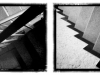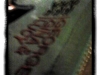Vignette (demo) - The Camera App for Android:
Vignette the smartphone Fortografen stands on Android a comprehensive photo tool to the page with an almost endless range of filters and effects. Mobigrafie 2.0.
For one, with "Shooting Mode: SteadyShot" be so delayed, a slightly different image stabilizer, the trigger moment that recording only takes place when you keep your smartphone so quiet that a nearly blur-free recording can take place.
Further features of the "Shooting Mode: Double" the ability to create true double exposures. At first, the image is taken, and then has a info on the display discreet daruf out that now the following shot is made. The pity is that you do not get displayed once the newly incurred Erstbild or it may be regarded as "onion skin" semi-transparent in the selection of framing the following shot (second exposure). On the other hand, the app offers the (brilliant) luxury that even after the app has been shut down, the initial reception to be reopened at any time and the second exposure can be made in a very different place with a considerable time lag.
lassen sich vier Aufnahmen auf einem Bild vereinen, die zu beliebigen Momenten fotografiert werden können. With "Shooting Mode: Grid" and "Shooting Mode: Stripe" four on a shot can combine that can be photographed at any moment. When you first arranged as four parts of the image clockwise while "Stripe" the four images in the full format arranges each other. Unfortunately, both shooting modes do not allow changing the filter & effects during the series of pictures. After changing the settings, the recording series starts again at the first of the four images. But the camera also retains here already made recordings of the series commenced in the cache, so that you can continue without problems even after longer breaks and further complete its series of images.
Under the "Shooting Mode: Time lapse" a serial photography tool that automatically triggers every 15, 30, 60, 120 or 240 seconds hides. The images are saved each as a single image.
Will be hit especially the higher Lomografenherz probably the "Shooting Mode: Blind", neither the picture on the display indicates still after tripping revealed that just incurred picture. It was not until about the art gallery, the moment you just took are sighted. Always surprising again.
und natürlich “Normal” zur Auswahl. In addition, even "Fast shot", "Self timer" and of course "normal" to choose from.
Total of the Vignette Camera App includes 68 effects and 56 frames. At first glance, a vast number of choices that can be selected at random from the app for each photo. This regard, in the built-in "Gallery" on the long press an image all the used settings are broken down in detail and adjusted manually can be reproduced again. All filters, frames, recording formats and shooting modes can be combined with each other.
Unlike most camera apps vignette does not limit the timer to the tap of the screen. Another possibility is the volume control available. Especially with short distances to the object an advantage of at least one finger play gives room for display as additional space.
The demo version only allows a resolution of 0.3 megapixels, but provided no further watermarks are fully available. The full version can store on my Samsung Galaxy GT-I9001 (Galaxy S Plus) shooting, to the maximum resolution of 5.0 megapixels.
All in all vignette provides a very comprehensive and extremely fun-making-Camera App for smartphones. A purchase of the full version is at the top of the app-purchase list.
The full version is available for about 3 euros in the Market .
First sample photos:
A. sepia filter with double exposure 5:4 Frame
B. Toycamera-B/W- Filed filter with Carrier Frame
C. Night use: Various settings & Double Exposure / Stripe